I've started to incorporate Python scripts into some of the techniques and effects that I'm demoing in my videos, so instead of covering Python in every video, I have made a blog entry for how to install Python.
First go to: https://www.python.org/
Find this section and click on the link:
First go to: https://www.python.org/
Find this section and click on the link:
Scroll down and find the Files section.
Identify the operating system and click on the link. For me I have a 64bit Windows 10 installation, so I chose the one that is highlighted.
Once downloaded, run the installation file, and follow the installation prompts.
Once the installation completes, you can open a command prompt window by pressing the [Windows key] and then type "CMD". This should bring up a choice to open a command prompt.
Click that, and in that prompt type 'python'. If Python installed correctly you should see a printout similar to below:
If you see that set of printouts you have successfully installed Python on your computer.


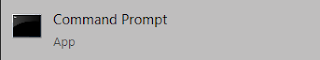

Comments
Post a Comment